In this post, Tavia shares the difference between smart quotes and dumb quotes …
 Most people could probably care less about the difference between smart and dumb quotes, but to me the situation is life or death. Well, not that extreme, but it’s the most annoying typographic mistake in my world. If you do know the difference between the two marks, cheers to you! If not, read along for a quick lesson.
Most people could probably care less about the difference between smart and dumb quotes, but to me the situation is life or death. Well, not that extreme, but it’s the most annoying typographic mistake in my world. If you do know the difference between the two marks, cheers to you! If not, read along for a quick lesson.
Smart quotes, also known as typographer’s quotes, are true quotation marks. They are curved or slanted in shape, while dumb quotes are straight up and down or slightly tapered at the bottom. These marks, also called primes, should be used for measurements to indicate inches or feet.
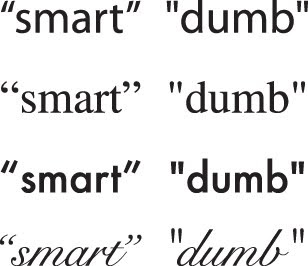
Primes are usually what you get by default when typing. In order to change this setting, turn on smart quotes in your application’s preferences menu. Be careful, however. If you copy and paste text into your document, you may have to manually replace individual quotes. The same applies to apostrophes. Double check to make sure you are using the correct mark! For helpful keyboard shortcuts, click here.
I know that I’m not alone when it comes to this issue (check out Apostrophe Atrophy full of dumb quote examples), and I hope that by posting this, we will all be one step closer to ridding the visual world of dumb quotes and making it a ‘smarter’ place to see.




